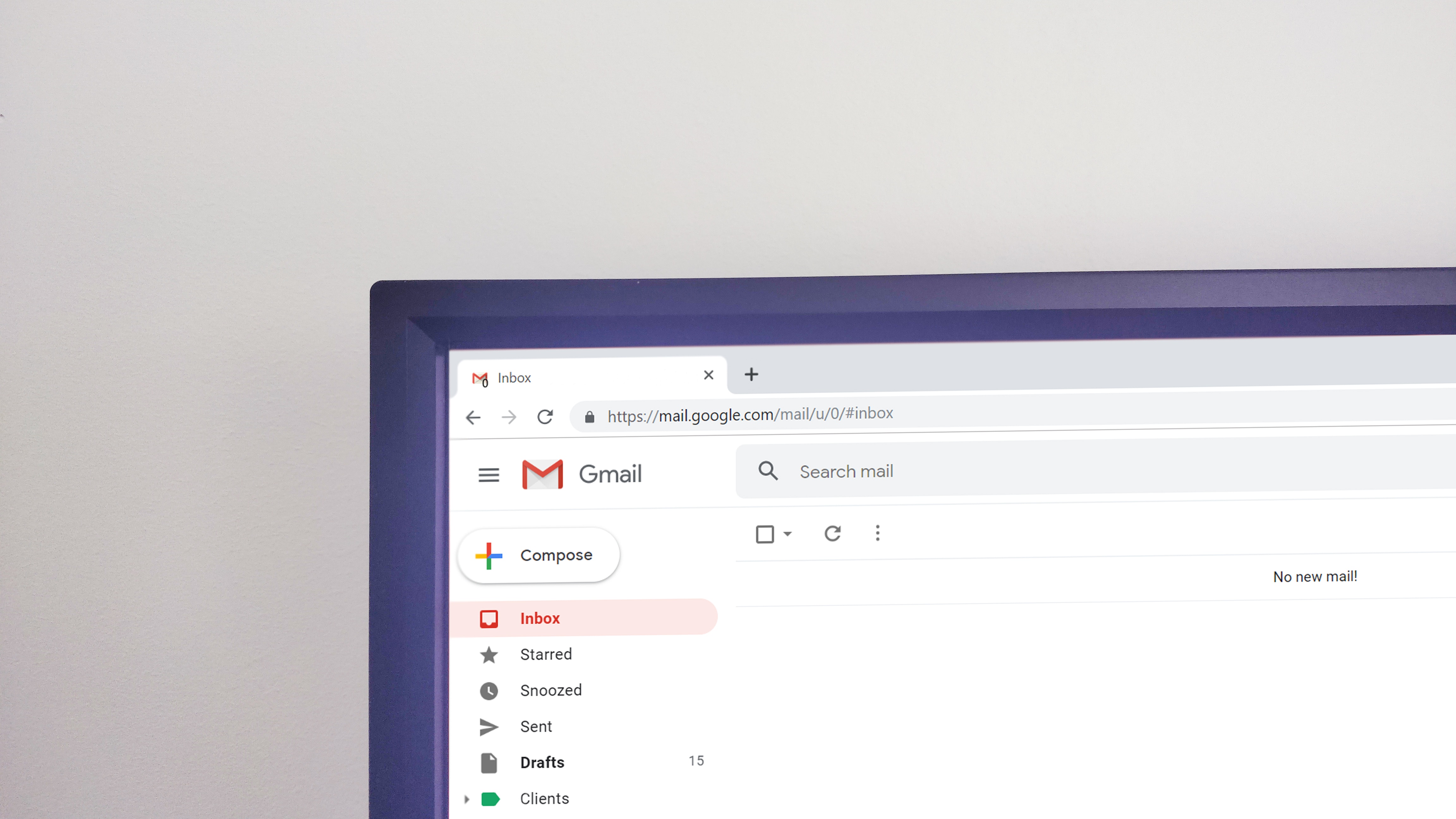
Is it time to get rid of emails? The thought is intriguing, but also nerve-wracking.
Would making email obsolete make me obsolete? What will I do if that blinking light no longer demanded my attention?
As a senior leader at a large bank, my emails come from many origins. I am responsible for the success of 13 bankers and the satisfaction of over 650 corporate clients. To implement strategy, I work with an army of internal and external stakeholders. I need to stay current on my industry and market. My responsibilities include hunting for superstars to recruit, which means managing informational interview and mentoring requests.
This translates into hundreds of emails a day. If I am not careful, I can spend 10 hours a day reading and responding to emails. How can I get any actual work done if I am reacting to email all day?
The rising tide of emails in the corporate world has become a tsunami.
Every day, I dread not getting through all my emails that day. Buried between the pile of useless junk, ten replies on something trivial that only needed a phone call, and two-word ‘thank you’ emails, I am terrified of missing the one email that I really needed to read.
How do I handle this email overload?
Over time, I have unsubscribed from all newsletters besides those from a few reliable morning news websites.
I have set the expectation with my team that for anything urgent, they should text me.
When an email exchange is in danger of becoming a chain, I pick up the phone instead of responding yet again.
When the purpose of the email is to coordinate a time to meet, I let my Assistant handle it. I always ensure that a calendar booking is sent so there is no doubt about the time and location of the meeting. This is a great way to avoid yet another senseless email string.
Despite these efforts, my email volume tends to be on the outskirts of what I can effectively handle. I am always on the prowl for email management best practices to streamline my day. Here are some I have recently tried:
The Tim Ferris Method
When I first read The Four Hour Work-Week, I was intrigued by Tim Ferris’s email management system. Tim reviews his emails only twice per day. I contemplated — Would this work for me?
The upside? Freedom from enslavement to email and more hours in the day to get actual work done.
The downside? A desperate banker sending multiple emails about an angry client that needed funds to close on a property purchase — with no response from my side.
But I had to try it — with some modification. I decided to check my emails three times per day, once in the morning, once at noon, and once at the end of the day.
That did not work. My morning email review blended into lunch — and yet the emails kept coming. Because I was drastically reducing my frequency of checking email, I felt greater pressure to clean up my inbox. I was trying to read every email in detail and respond right away. I kept thinking — Any minute now, I am going to break for a couple of hours. But it never happened. By the time I finished my morning emails, noon was upon me and the email beanstalk was growing again. Of course, the people I had responded to in the morning were all starting to write back.
The problem was that Tim’s method was predicated upon setting appropriate expectations. Tim lets people know that he will take 2–3 days to respond to an email. Tim also has an evergreen out of office message.
Greetings, Friends [or Esteemed Colleagues],
Due to high workload, I am currently checking and responding to e-mail twice daily at 12: 00 P.M. ET [or your time zone] and 4: 00 P.M. ET.
If you require urgent assistance (please ensure it is urgent) that cannot wait until either 12: 00 P.M. or 4: 00 P.M., please contact me via phone at 555–555–5555.
Thank you for understanding this move to more efficiency and effectiveness. It helps me accomplish more to serve you better.
Sincerely,
[Your name]
Tim Ferris’s suggested Out Of Office email format
Maybe you can make this work as an entrepreneur. But as an executive in a large organization, people talk. I imagined the eye-rolls from my colleagues and the blind panic from my team. People would whisper behind my back — Looks like Hurriya is having trouble keeping up. Your value in a competitive corporate landscape hinges upon your ability to keep up — and an auto response like this doesn’t broadcast someone’s ability to keep up.
The ‘Open Till Done’ System
The next strategy I tried to summit my email Everest was to go through my inbox in rapid, staccato succession. I would leave the ‘action required’ emails open on my system. My work gets interrupted frequently by meetings — so I thought leaving emails open would also be a way to prioritize. I would know right away what I needed to address when I returned from my meeting.
Again — the problem that I ran into is that emails are like bed bugs. They just keep coming. I found that my tower of open emails started to mount — it became a high rise. I was going days without shutting down my laptop because doing so meant that I would need to do something about that email tower. My laptop didn’t like that very much. After a few instances of random restarts, I shuttered the whole strategy.
In one infamous incident, I hadn’t restarted my laptop in a week. I had a whole week’s worth of ‘action required’ emails open on my system. When my laptop decided to restart to download updates with a one minute notice, I lost nearly all of these. I had to go back and review every email from the previous week and re-categorize as ‘action required’. Not a great use of my time.
The Immediate Emails Folder
My next strategy was to file away these ‘action required’ emails in an ‘Immediate Emails’ folder on my Outlook inbox. The trouble I ran into was — again, they just kept coming. I found that my ‘Immediate Emails’ folder quickly became an email black hole. Anything that disappeared into it rarely ever found its way back out.
The A, B, C System
The final method I tried was my A, B, and C system that worked wonderfully for me as an individual performer. I would quickly review all my emails and categorize them as either A, B, or C. The A tasks were priority tasks that needed to be dealt with on the same day. The B tasks were important but could be delayed. I would carve time out for these on my calendar to ensure I got to them. The C tasks were nice to have, to be parked in a folder to address in a dull moment.
While this system worked great as an individual performer, as a leader, I ran into challenges. As a leader, my priorities aren’t my own anymore. I need to be available to my team. If my team member is stuck and unable to move forward, all my strategies are just post-its on a white board — temporary mental triggers that are dispensable. I found that my ingenious and devastatingly simple A, B, C system was being overwhelmed by a tsunami of A’s drowning out the B’s.

So what email management system works best?
The answer is — a little bit of everything from the buffet. I took the best parts of each system and combined them.
I start my day with quickly going through all my emails. If something is going to take 5 minutes or less to resolve, I address it right away. For deadline driven strategic tasks that need to be addressed in the future, I create a calendar reminder and set time aside to work on them. For tasks that need to be done that day but will require more than 5 minutes, I leave the email open on my computer — however, I flag it just in case I encounter another disastrous random computer shutdown.
I am also embracing delegation. I regularly remind myself that my role isn’t to resolve all problems for my team. My role is to facilitate and coach. The urge to solve the problem continues to persist — but I have become better at resisting it.
And I ruthlessly delete — In my A, B, C email management system, I always hesitated to say no to something with the misplaced hope that someday I would get to it. Now, out of necessity, I have gotten much better at declining and moving on. As Derek Sivers said: If it is not a hell yes, it is a no.
These strategies help me stay afloat most of the time; although my head gets dunked underwater from time to time. I am still in test and learn mode to figure out even better ways of managing email. If you have any strategies that work for you, please share in the comments below.

