Welcome to Thrive Global! Founded by Arianna Huffington, Thrive Global is a behavior change technology company committed to changing the way we work and live. Our contributor network is an essential part of Thrive’s mission and we appreciate your interest in joining us. Thrive has transitioned to an invitation-only platform where we feature the voices of select experts and thought leaders. If you are a thought leader or expert in the well-being space, click here to read more about our application process, and to submit your application to join the platform. And if you already have a Thrive contributor account, you can log in here.
Thrive community contributors are credentialed experts and thought leaders in fields related to well-being and performance who post stories on topics that are core to Thrive’s mission, including:
- Creating a healthier workplace and preventing burnout
- Managing stress
- Healthy ways to fuel your body and mind
- Prioritizing your well-being
- Improving sleep habits
- Improving focus and prioritization
- Creating a healthier relationship with technology
- Creating deeper connections with others and ourselves in order to live a more purposeful life
- Healthy ways to rest and recharge
Here are a few reminders for your posts:
1. Content topics: Please stick to our core themes for your content, including mental well-being, purpose, wisdom, sleep, self-care, focus, creativity, productivity, leadership, setting boundaries with technology, financial well-being, lowering stress, and avoiding burnout.
2. Proper attribution: Please link to all sources, studies, research, and medical/health facts that you mention in your post. When uploading a photo, remember that you must own the rights to the photo you are publishing, or have written permission from the copyright holder. Posts with images that are not rights-cleared and properly credited will be subject to deletion and may result in removal of publishing privileges. Please include proper image credit in your posts.
3. Avoid promotional content: Thrive Global does not publish pieces that are advertorials, endorse supplements or medications, or that offer prescriptive medical advice.
4. Formatting: There are no set-in-stone criteria for length or format, but a good rule-of-thumb for length is 600 to 800 words, and breaking up your piece into sections (with subheadlines and consistent formatting) is a great way to help the reader follow along.
To submit a post, please follow the instructions below:
How to build a post
Once you’ve logged in with your password, you can start creating a story!
1. Click on the “Posts” tab within the sidebar on the left side of the screen.
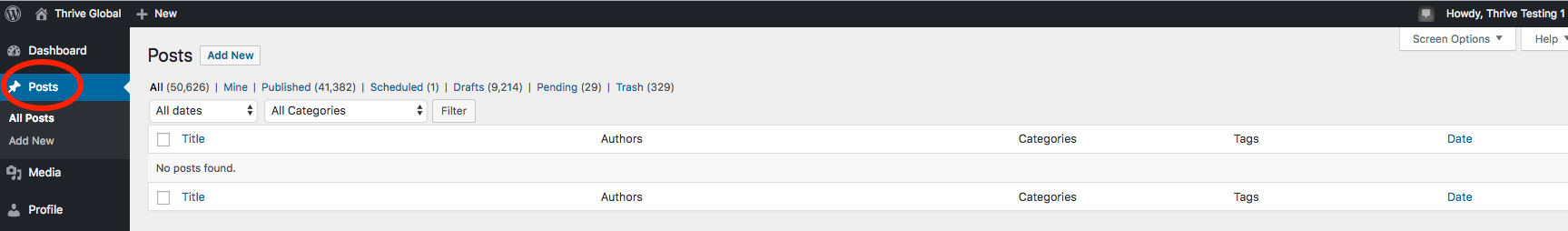
2. Click on the “Add New” button.
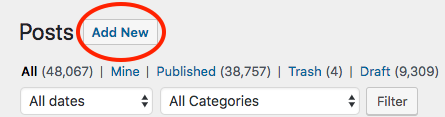
Here’s what you should see:
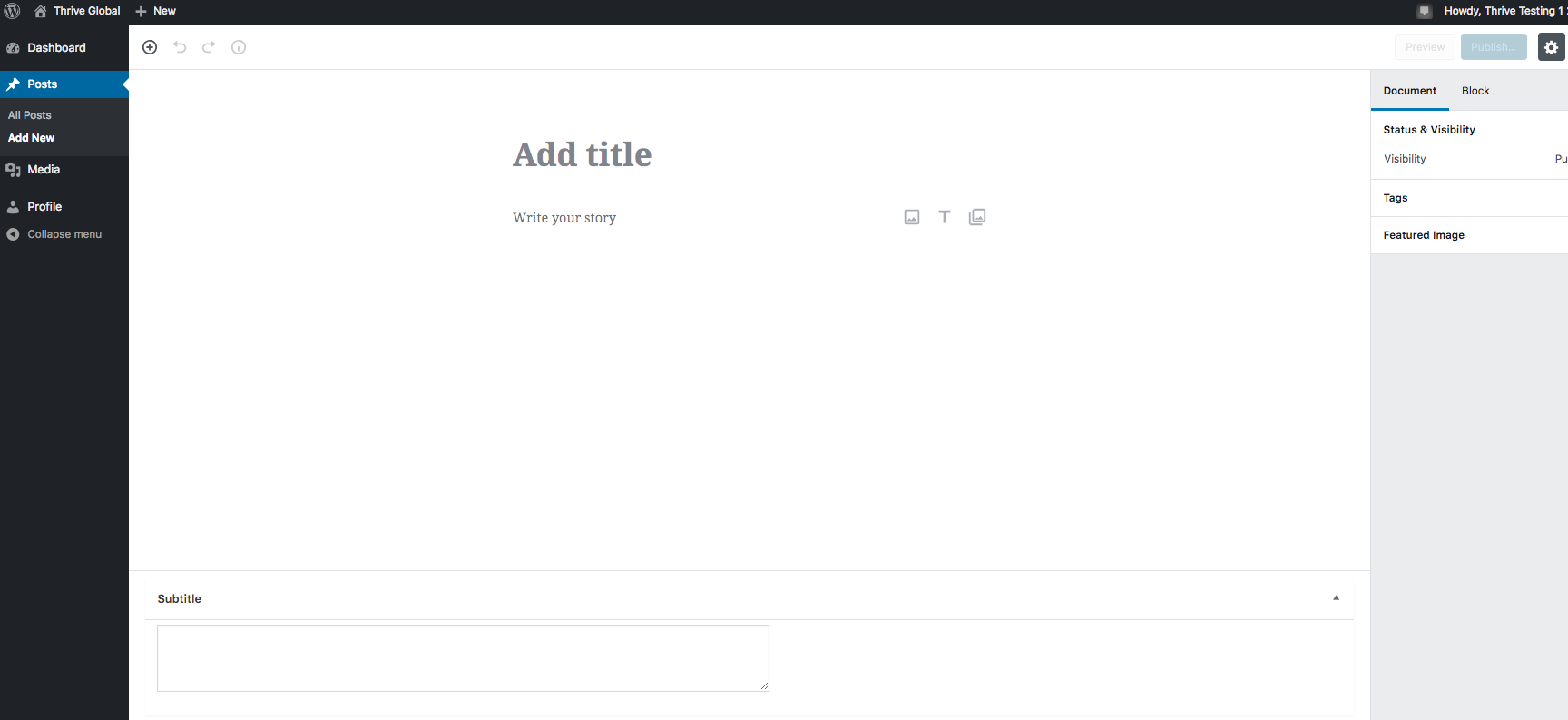
3. Write a title for your piece, and then write your story. To write a title (headline), click within the “add title” field, then write your story in the “write your story” field below it.
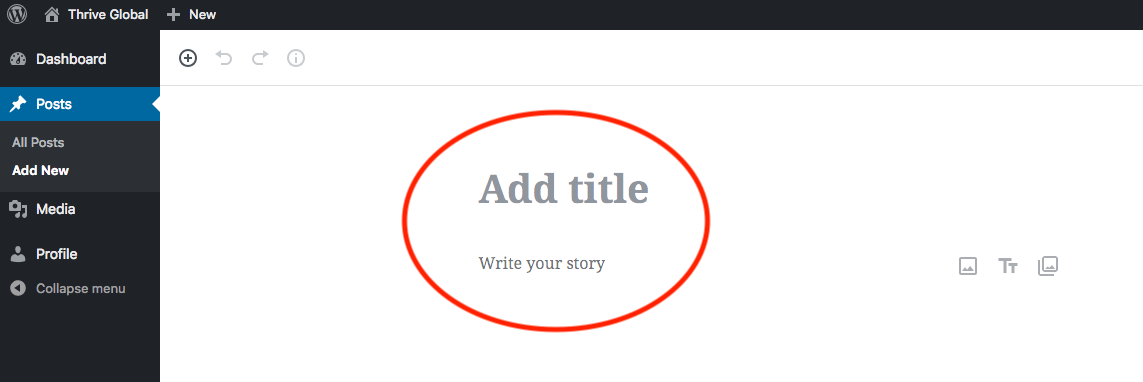
4. Write a “subtitle” for your story — this is a key step! This is the sub-headline (aka “dek,” aka “subtitle”) under the main title of your story. Writing a subtitle is a key step because if you don’t write one, the full first paragraph of your text will show up as a default subtitle, which looks like a mistake.
Here’s what we mean by subtitle: this article‘s title is “11 Ways to Prioritize and Protect Your Time at Work.” The subtitle is the line underlined in red: “Eating the frog first, being ruthless about meetings, ‘managing the monkeys’ — these strategies will help you stay in control of the clock.”
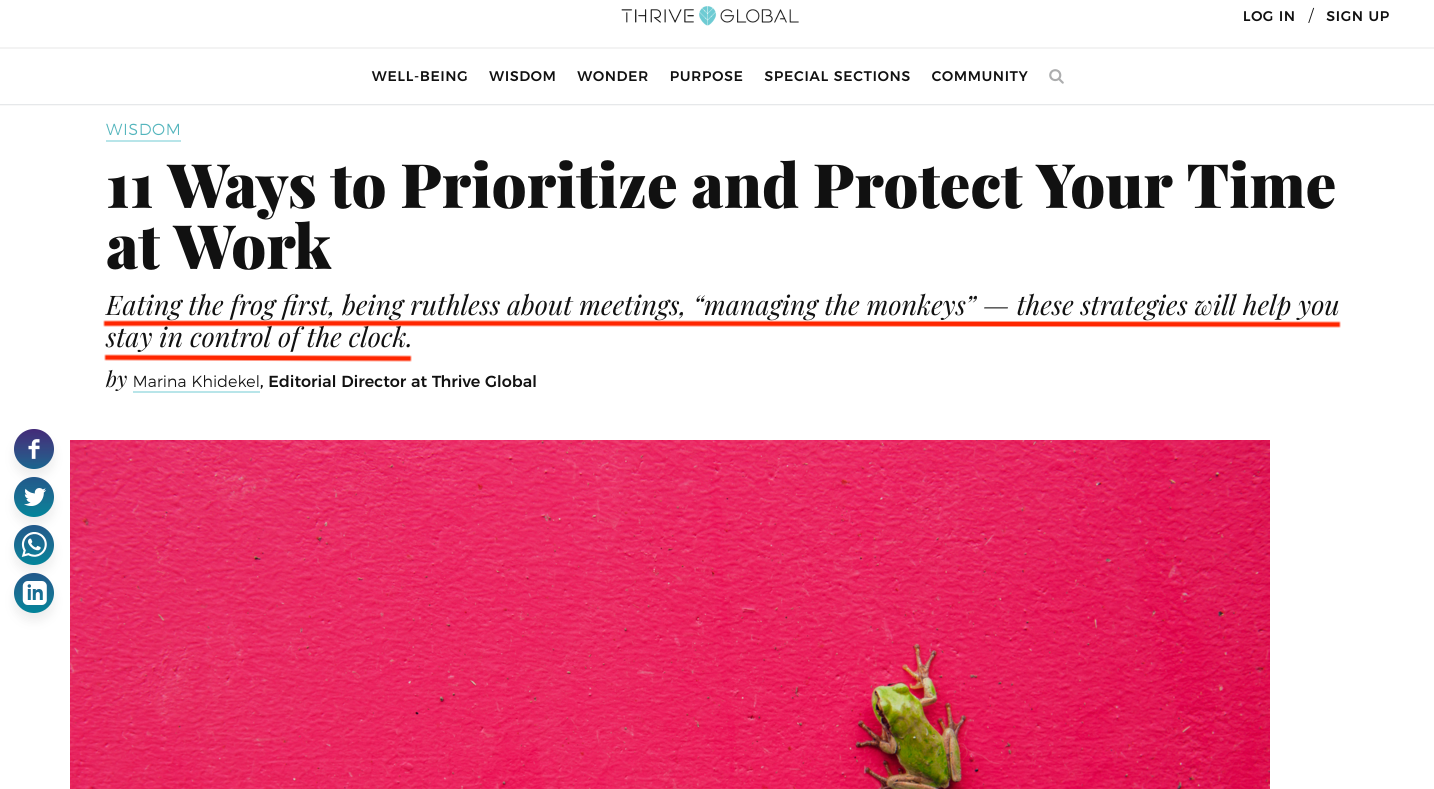
To write your subtitle, type it within the box under the text editor labeled “excerpt” It’s located on the righthand sidebar. You should see a line that says “WRITE AN EXCERPT (OPTIONAL).” (Please note that if you do not have a subtitle, the system will automatically pull in the first few lines of your piece instead.)

5. Upload a featured image for your story — also a key step.
The featured image is the main image that will appear at the top of your story. Our system will automatically resize photos for desktop and mobile. (Here are some guidelines for finding great images! You must have permission from the photo copyright holder to use a photo or visual that you didn’t take yourself or find via a rights-cleared source. )
The “Featured Image” tab should appear on the right side of your screen, right above the excerpt box. Click on “set featured image” to upload one.
IMPORTANT: Even if you put an image in the body of your piece, you need to upload the same (or different) image to the “Featured Image” slot. If not, your story will not have a main image!

Cropping and editing your image:
If your image appears to be cut off after you publish the piece, not to worry! You can edit your image and crop it in our editor to make sure your image looks great. Simply click on your featured image, and click “Edit image” on the left side of the editor. Then, select the “crop” button or “rotate” button depending on the edits you’d like to make, and then press “save.”
6. If you would like, add any additional images within your piece
To do this, click on the “Add image” icon to the right of the “add your story” field. It’s the first one in the row of three icons. The middle icon, “Add Gallery,” can be used to add multiple images, and the third one (“Add heading”) will allow you to add a subtitle to your image.
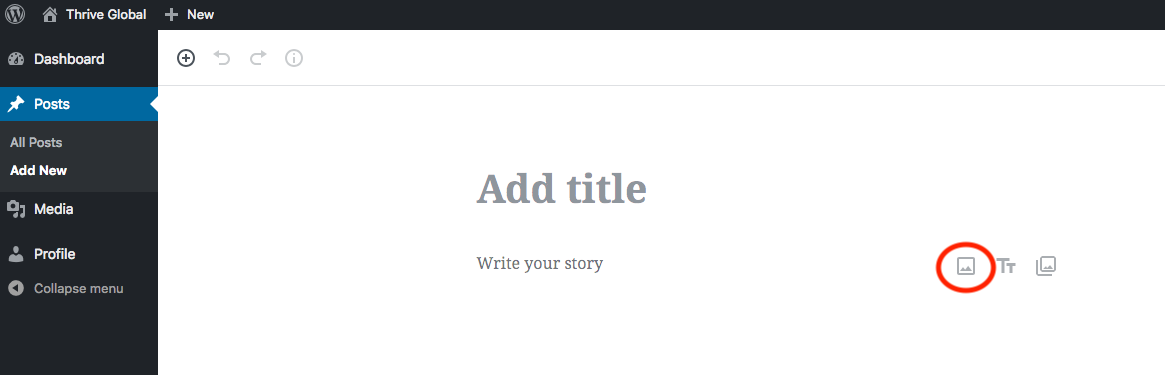
7. Submit your content
Congratulations! You’ve officially written a piece for Thrive. Now, you’ll need to hit the blue “Publish” button in the upper right corner your screen, under your username.
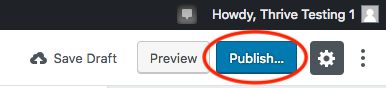
Already have a Thrive Global account, but your password isn’t working? Click on this link, then click on “reset password.”
If your company is a Thrive enterprise customer and you’ve been asked to contribute to the Role Models section, please submit your story via the form provided by your company.
Need help? Email us at [email protected].

